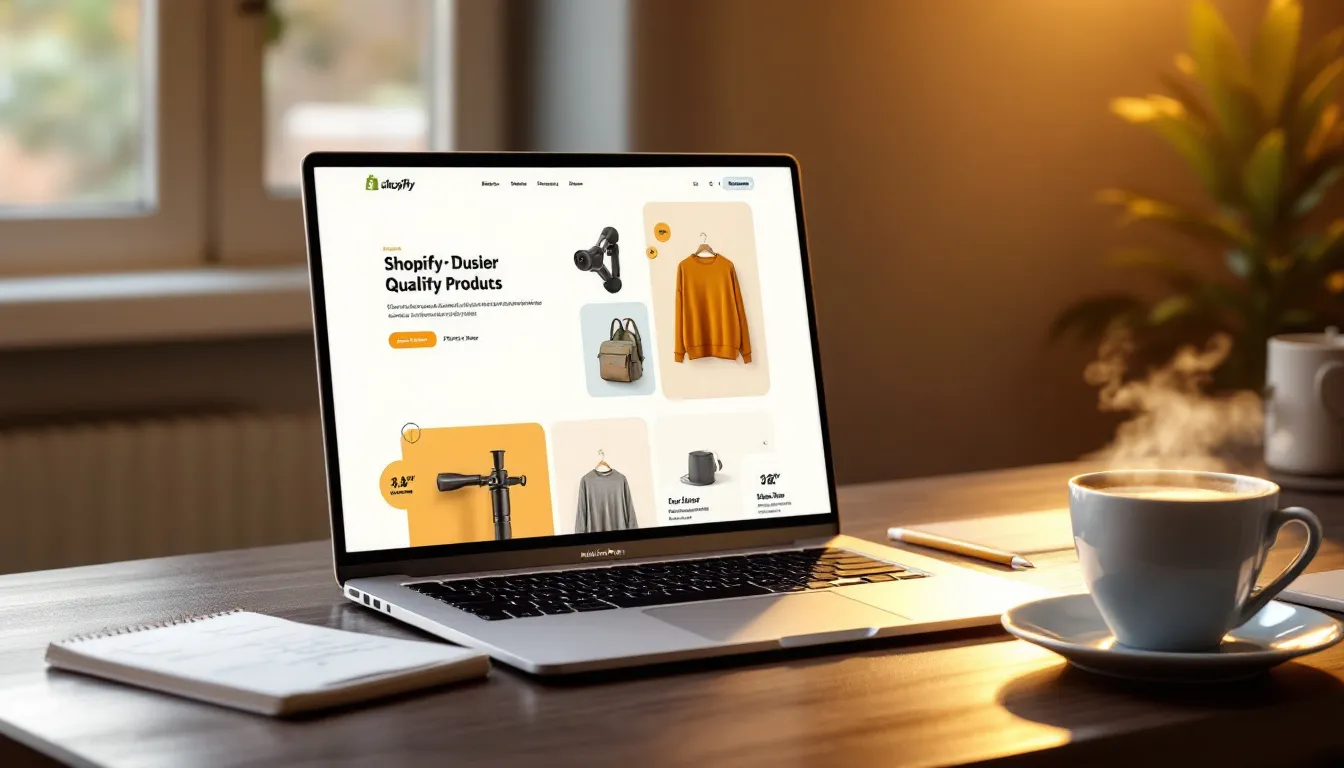Looking to boost sales on your Shopify store? Countdown timer apps can help. Here's a quick rundown of the top options:
- WiserNotify: 50+ templates, multi-language support
- Conversion Pro Plus: Cart and payment page timers
- POWR Countdown Timer: One-click install, customizable
- Timer Plus: Mobile-friendly, progress bars
- Ultimate Scarcity Pro: Timers, stock bars, social proof
- Countdown Timer Bar Ultimate: Global timer, flexible scheduling
- Essential Countdown Timer Bar: 7 languages, location targeting
- Hextom: Multiple timer types, 8 languages
Quick Comparison:
| App | Standout Feature | Starting Price |
|---|---|---|
| WiserNotify | 50+ notification templates | $16/month |
| Conversion Pro Plus | Cart and payment page timers | Free plan |
| POWR Countdown Timer | One-click install | Free plan |
| Timer Plus | Progress bars | $4.95/month |
| Ultimate Scarcity Pro | Social proof features | Free plan |
| Countdown Timer Bar Ultimate | Global timer | $2.95/month |
| Essential Countdown Timer Bar | Location targeting | Free plan |
| Hextom | 8 major languages | $9.99/month |
Countdown timers can boost conversions by up to 400% in emails and 9% on product pages. But use them wisely - only for real limited-time offers and on key pages like product and checkout. Try different designs and placements to see what works best for your store.
Related video from YouTube
1. WiserNotify
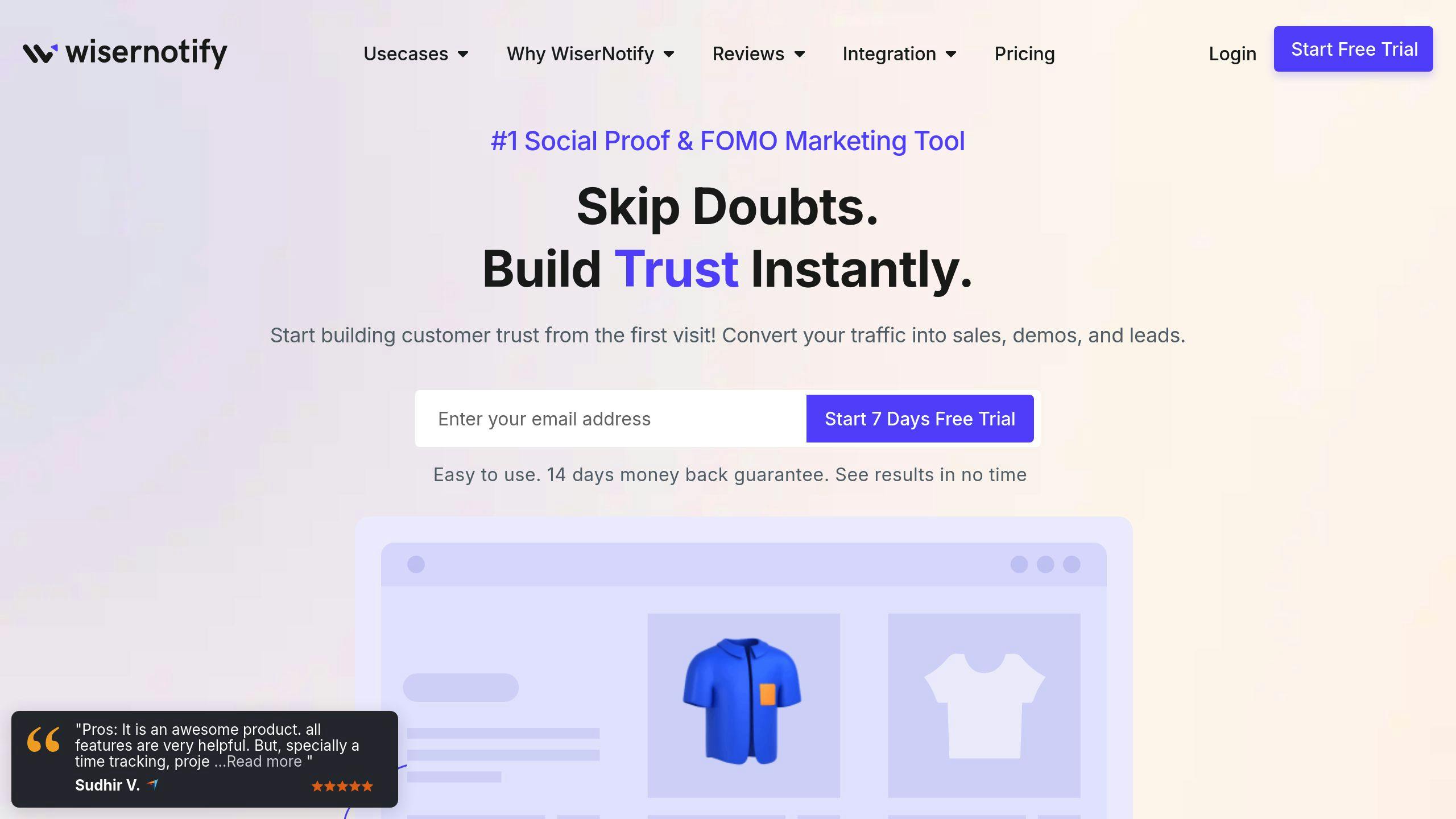
WiserNotify isn't just another countdown timer for Shopify. It's a social proof and FOMO messaging powerhouse that can crank up your sales and light a fire under your promotions.
Here's what makes WiserNotify tick:
- 50+ notification templates you can tweak
- Speaks 30+ languages
- A/B testing to find what works
- Catches customers before they leave
- Real-time notifications to keep things fresh
- Inline social proof (not just popups)
- Plays nice with 250+ other tools
What'll it cost you?
| Plan | Price (USD) | Visitors/Month |
|---|---|---|
| Starter | $16 | 10,000 |
| Standard | $26 | 30,000 |
| Premium | $40 | 50,000 |
| Agency Standard | $85 | 200,000 |
All plans are monthly and come with a 7-day test drive.
What are folks saying?
"WiserNotify turned my visitors into customers. My sales? Through the roof." - Philippe, Writing and Editing
"We slapped WiserNotify on our pages and boom - conversion rates shot up. For us and our clients." - Nicholas, Marketing and Advertising
How does it stack up?
- 4.9/5 stars from 838 Shopify reviews
- 9.7/10 from Trustmary's deep dive
Here's the nitty-gritty:
| Factor | Rating (out of 10) |
|---|---|
| Pricing & Plans | 9.5 |
| Template Variety and Design Options | 9.5 |
| Triggering and Display Rules | 9.5 |
| Mobile Responsiveness | 9 |
| Notification Customization | 10 |
| User Interface and User Experience | 10 |
| Integrations and Compatibility | 8.5 |
| Customer Support | 9.5 |
Why WiserNotify?
- You can tweak it 'til it's just right
- Looks good on phones
- Inline social proof (not just popups)
- Won't break the bank (there's even a free plan)
- Got your back with solid support
Bottom line? WiserNotify's got the goods. It's a top dog in the Shopify countdown timer world, packing a punch with features, fair pricing, and happy users. If you're looking to juice up your Shopify store's marketing game, WiserNotify's worth a shot.
2. Conversion Pro Plus
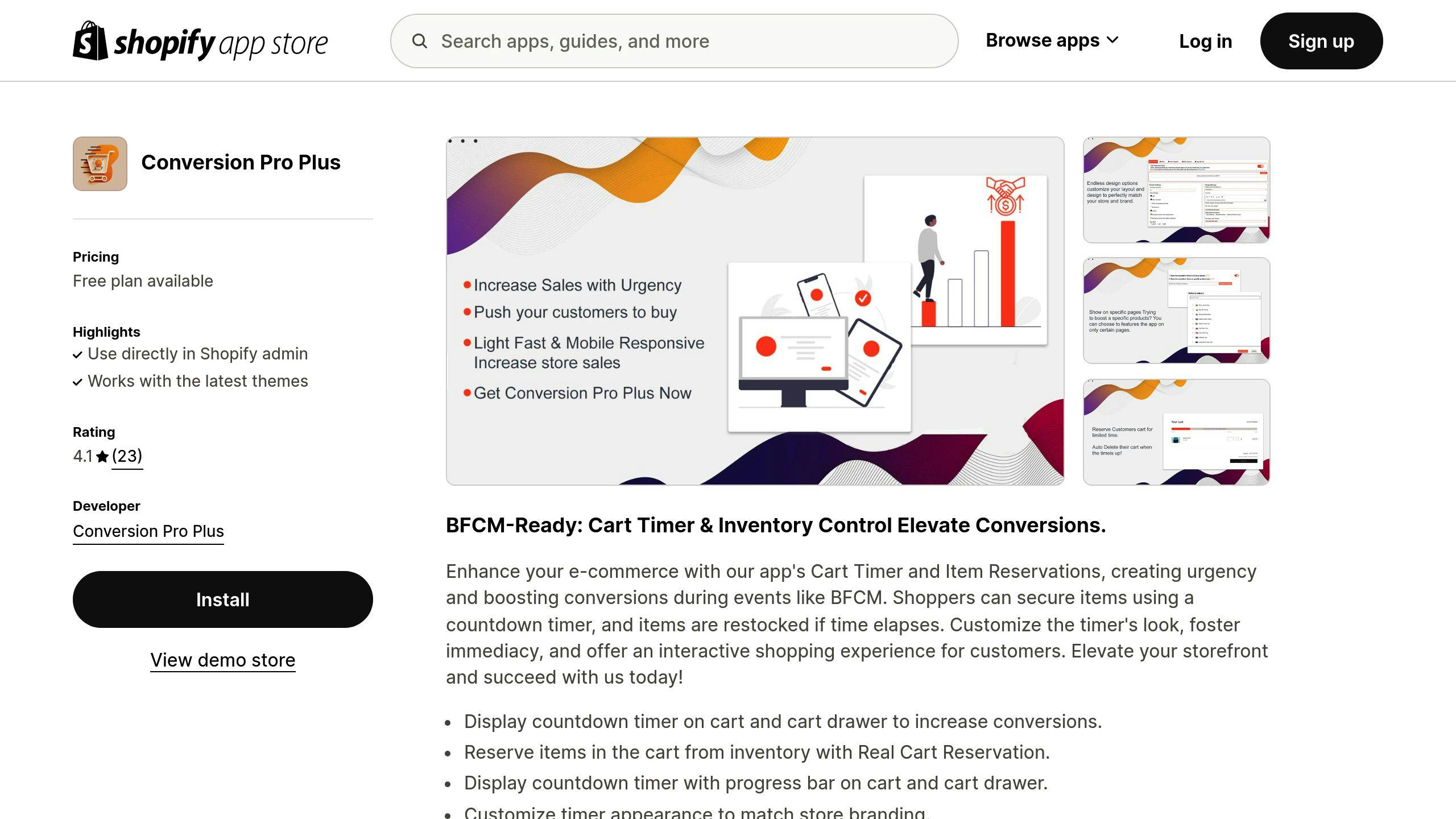
Conversion Pro Plus is a Shopify app that can boost your store's sales. Launched in May 2022, it creates urgency for customers to buy.
Here's what it does:
- Shows a countdown on your cart and drawer
- Puts items back in stock if not bought in time
- Keeps urgency going on the payment page
- Lets you match the timer to your store's look
Pricing:
| Plan | Price (USD) | What You Get |
|---|---|---|
| Free Forever | $0 | Basic package, style options, cart expiration |
| Premium | $4.99/month | All Free features + progress bar, Ajax drawer/pop-up, checkout timer |
People seem to like it. Out of 23 reviews, 74% gave it 5 stars.
"Incredible! Bangash from their team spent an hour finding a solution for me." - Tailored Canvases, USA
"Best app to increase conversion. They made a new feature just for me in 2 days." - Wompower
Some users had trouble saving settings. But the support team seems quick to help.
Want to try it? Start with the free plan. If it works, you can upgrade later.
To get the most out of it:
- Make the timer match your brand
- Try different countdown times
- Use the progress bar (Premium) to show time running out
3. POWR Countdown Timer
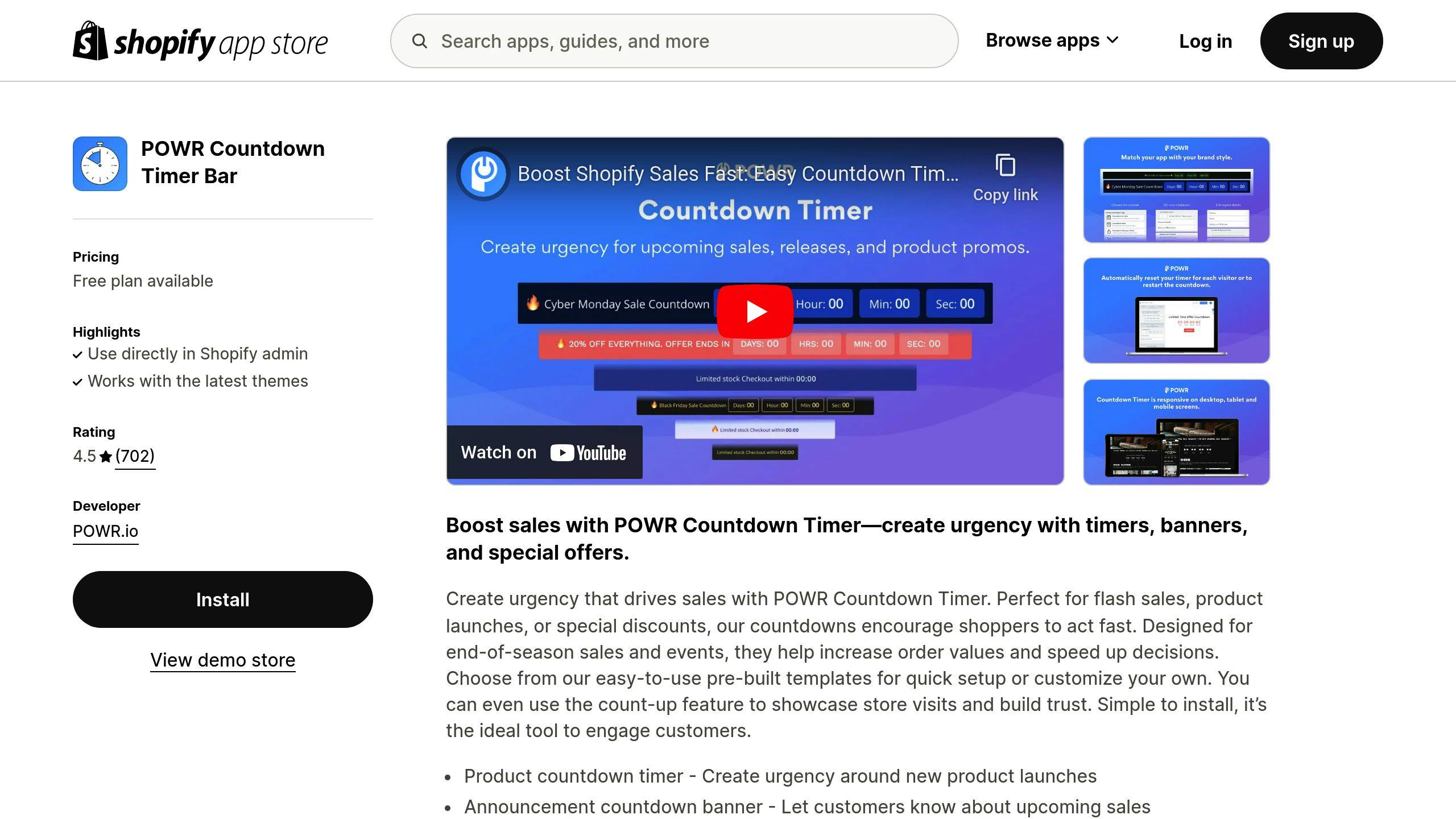
POWR Countdown Timer is a Shopify app that creates urgency for product launches, flash sales, and special events. It's built to boost conversions by tapping into FOMO (fear of missing out).
What makes it tick?
- One-click install with POWR's auto-installer
- Customizable fonts, colors, backgrounds, and animations
- Mobile-friendly design
- Multiple timer types (daily deals, flash sales, events, product launches)
Here's a breakdown of features and pricing:
| Feature | Free Plan | Starter ($5.49/mo) | Pro ($13.49/mo) | Business ($89.99/mo) |
|---|---|---|---|---|
| Design controls | ✓ | ✓ | ✓ | ✓ |
| Fixed header/banner | ✓ | ✓ | ✓ | ✓ |
| Branding removed | ✗ | ✓ | ✓ | ✓ |
| Unlimited views | ✗ | ✓ | ✓ | ✓ |
| Per visitor timers | ✗ | ✗ | ✓ | ✓ |
| Custom CSS/JS | ✗ | ✗ | ✓ | ✓ |
| All POWR apps | ✗ | ✗ | ✗ | ✓ |
With a 4.5-star rating from 695 Shopify reviews, POWR Countdown Timer seems to hit the mark. But does it deliver?
Take Rbia Shades, for example. After using POWR apps (including a popup app), they saw:
600+ new contacts 250% growth in their contact list 200% increase in website engagement
While this isn't just about the countdown timer, it shows what POWR's tools can do.
Here's the deal: Use the timer wisely. Don't plaster it everywhere. Focus on:
- Product launches
- Limited-time discounts
- Flash sales
- Seasonal promotions
The goal? Create real urgency, not annoyance.
Worried about tech skills? POWR's got your back. Customize everything without coding. And if you get stuck, there's 24/7 support.
4. Timer Plus
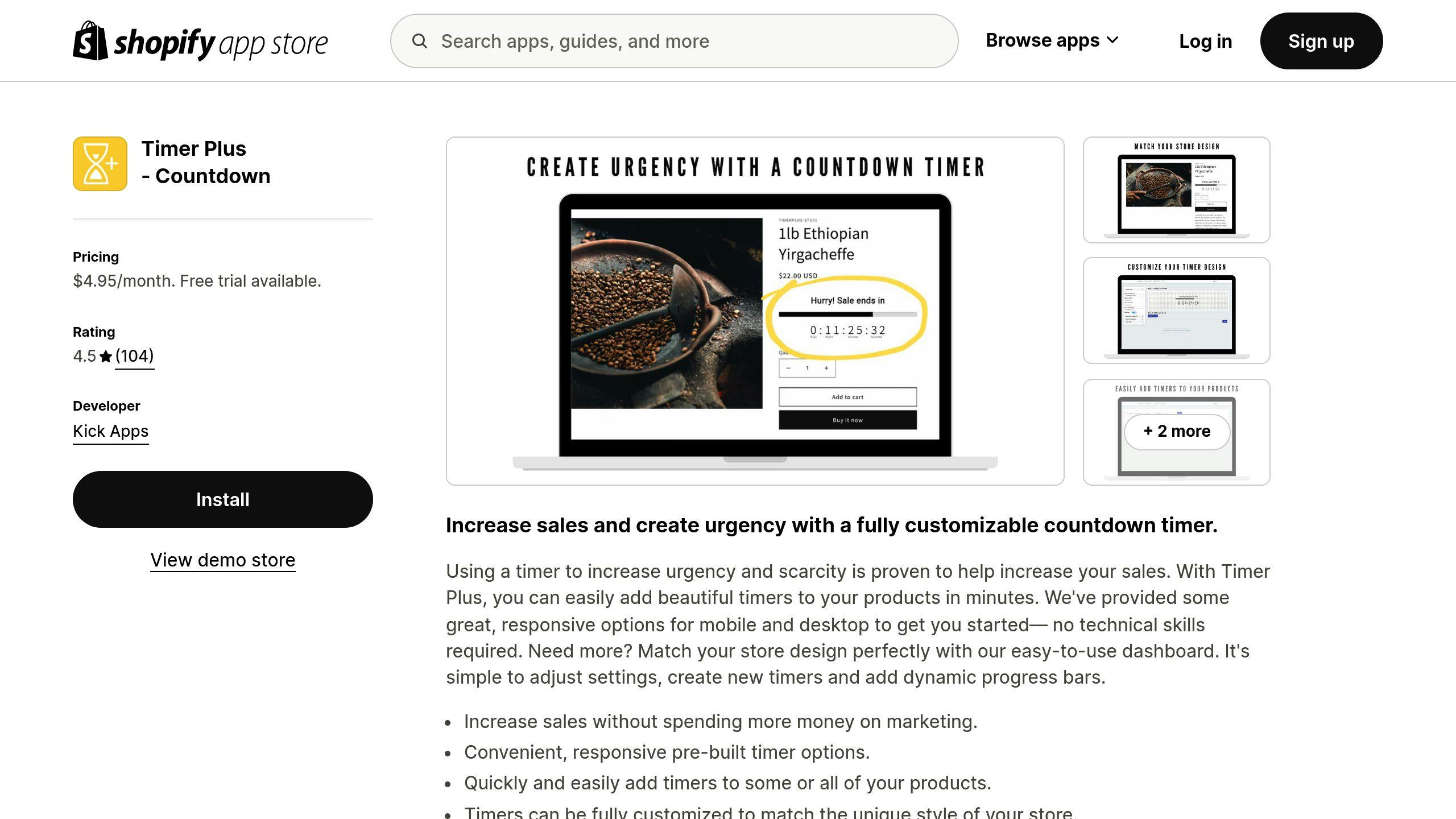
Timer Plus is a Shopify app that helps store owners boost sales. It creates a sense of urgency and scarcity with countdown timers. Kick Apps launched it in February 2017, and it's become popular among e-commerce businesses.
Here's what Timer Plus offers:
- Quick setup (no tech skills needed)
- Mobile and desktop friendly
- Customizable to match your store
- Dynamic progress bars
Let's look at the key features and pricing:
| Feature | Details |
|---|---|
| Customization | Fully customizable design |
| Compatibility | Works with all Shopify themes |
| Timer Options | Unlimited timers, custom messages |
| Support | Unlimited fast support |
| Price | $4.95/month |
| Free Trial | 14 days |
Timer Plus has a 4.4-star rating from 104 reviews. But how does it work in practice?
One user said:
"Timer Plus helped us attract new customers and create urgency for our time-limited offers. We saw a big boost in sales after using it."
To get the most out of Timer Plus:
- Try different timer designs
- Use timers on high-converting product pages
- Keep an eye on performance and adjust
Don't go overboard with timers. Use them for real limited-time offers to create genuine urgency.
At $4.95 a month, Timer Plus is affordable and could increase your Shopify store's conversions. You can try it free for 14 days to see if it's right for your business.
sbb-itb-cf097fc
5. Ultimate Scarcity Pro
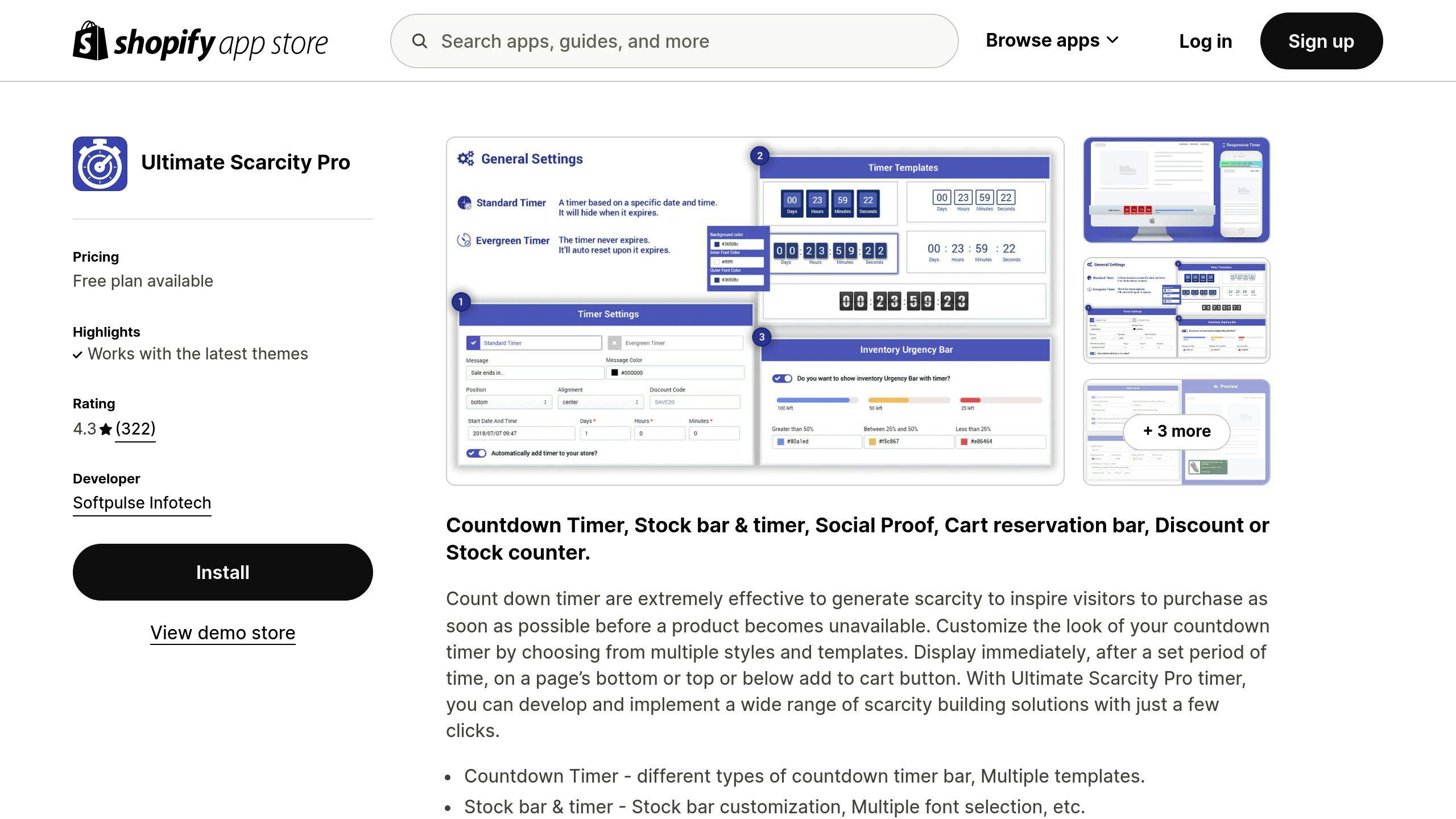
Ultimate Scarcity Pro isn't just another countdown timer. It's a full toolkit for ramping up urgency in your Shopify store. Launched in September 2018 by Softpulse Infotech, this app has been turning window shoppers into paying customers ever since.
What's in the Ultimate Scarcity Pro toolbox?
| Feature | What It Does |
|---|---|
| Countdown Timer | Ticks down to zero with various styles |
| Stock Bar | Shows available inventory, customizable |
| Social Proof | Displays user activity to boost trust |
| Cart Reservation | Holds items for a set time |
| Sales Pop | Notifies of recent purchases |
| Announcement Bar | Highlights key messages |
But does it actually boost sales? Here's what real users say:
"Less abandoned carts, more purchases after installing the app." - Bohofable
"Used the scarcity tactic, sales went up. It works." - Develli
These aren't just random testimonials. With 5,000+ active users and a 4.4-star rating from over 320 reviews, Ultimate Scarcity Pro is clearly hitting the mark.
Let's talk pricing:
| Plan | Cost (USD) | What You Get |
|---|---|---|
| Free | $0 | Basic features |
| Premium | $8.99/month | All features, better templates, no logo |
You can try Premium free for 3 days before you buy.
Here's a tip: Don't go crazy with these features. Use them smart. One store saw a 27.1% revenue jump by adding a time-sensitive shipping option. The secret? Clear, time-limited messaging.
To squeeze the most out of Ultimate Scarcity Pro:
- Make sure the timer fits your store's style
- Use clear, urgent messages (like "Limited time offer!")
- Keep an eye on results and tweak as needed
6. Countdown Timer Bar Ultimate
KILATECH's Countdown Timer Bar Ultimate is a Shopify app that cranks up sales by creating a "buy now" vibe. With a 4.8-star rating from 71 reviews, it's clear this app delivers.
Here's why Countdown Timer Bar Ultimate is a hit:
- Global Timer: Syncs across all devices
- Custom Look: Different designs for desktop and mobile
- Flexible Timing: 5 ways to schedule your timers
- Speed Demon: Loads fast, keeps customers happy
- Smart Targeting: Reaches the right people at the right time
This app shines during Black Friday, seasonal sales, and flash deals. It's not just about slapping a timer on your site - it's about smart urgency that turns window shoppers into buyers.
Pricing? Simple:
- Premium Plan: $2.95/month
- Free Trial: 5 days
But don't take our word for it. Here's what users are saying:
"Really useful for flash sales and very effective in closing sales. Great customer support." - SONGGET DUNIA
"Excellent App for a countdown to special days... Very impressed with the design and how well it fits with my Shopify Theme." - JLOOD
"Amazing app at a great price, backed by super fast support. I can't recommend enough how easy this app is to use and set up." - The Fashion Gift Shop
Want to squeeze the most out of Countdown Timer Bar Ultimate? Try these tips:
- Use it for time-sensitive deals
- Make it match your store's look
- Play around with timer placement
- Use targeting to personalize urgency
7. Essential Countdown Timer Bar
Essential Countdown Timer Bar is a Shopify app that's making waves. With a 4.9-star rating from 838 reviews, it's clear this app delivers.
So, what's the big deal?
This app creates urgency, pushing shoppers to buy NOW. It's not just a timer - it's a sales booster.
Here's what makes it tick:
- Use it for flash sales, launches, or holiday promos
- Customize it to fit your store's look
- Speaks 7 languages (including English, French, and German)
- Target customers based on location
Let's talk money:
| Plan | Price/month | What you get |
|---|---|---|
| Free | $0 | 1,000 monthly views, unlimited product and top bar timers |
| Starter | $6.99 | Scheduled and recurring timers |
| Essential | $9.99 | Advanced targeting, more views |
| Professional | $29.99 | Unlimited views, all the bells and whistles |
This app is on fire. Installs jumped 85.6% in just one year. Shopify store owners are catching on fast.
Who's using it?
- 22.2% sell clothes
- 9.8% push beauty and fitness stuff
- 9.1% focus on home and garden items
Want to make the most of it? Try these:
- Use it during big events like Black Friday
- Play around with timer placement
- Test different timer types (scheduled vs. evergreen)
It's not about slapping a timer on your site. It's about smart urgency that turns "maybe later" into "I need this NOW."
Don't just take our word for it. Here's what one user said:
"Really useful for flash sales and very effective in closing sales. Great customer support."
Ready to light a fire under your sales?
8. Hextom: Countdown Timer Bar
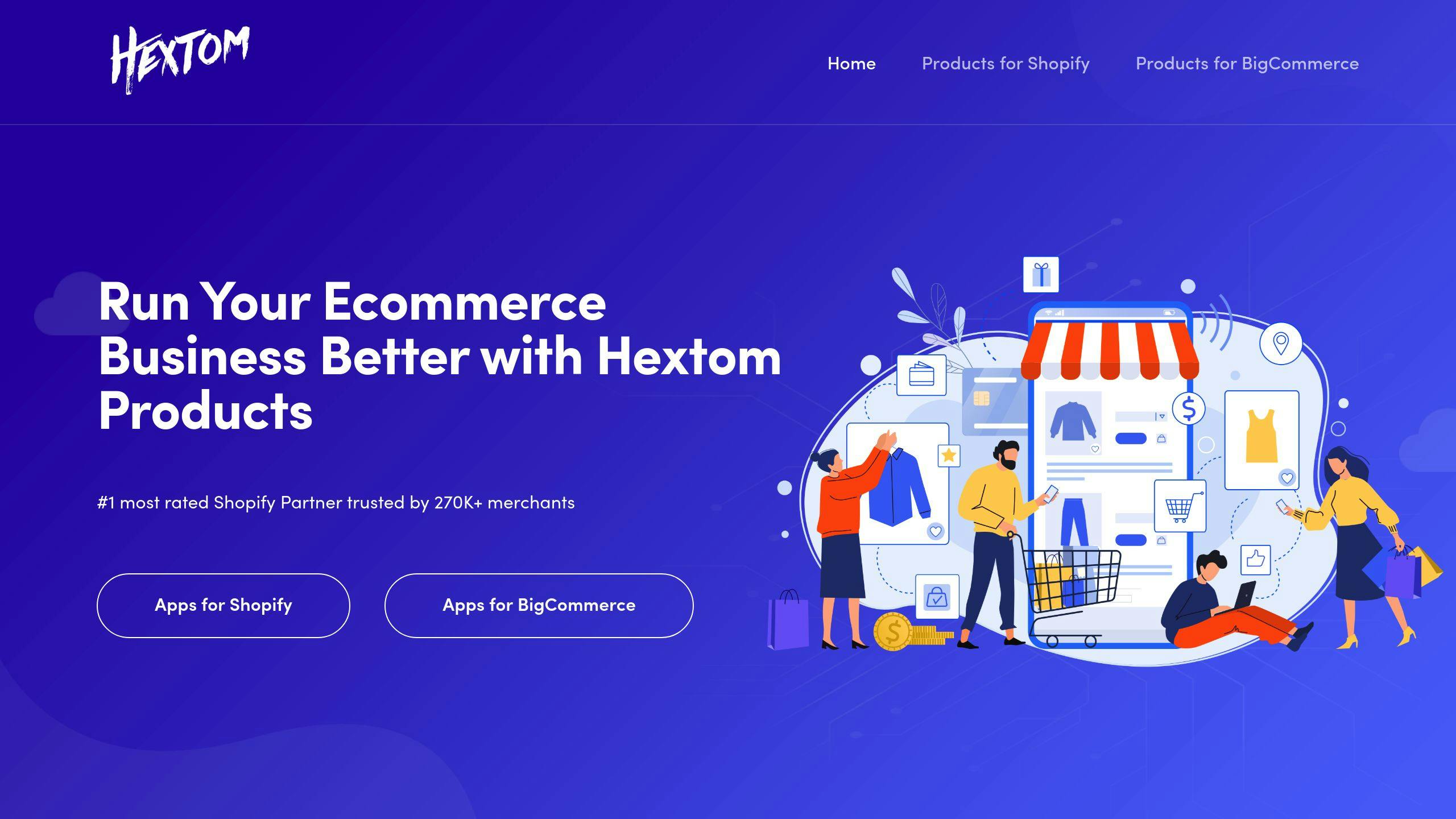
Hextom's Countdown Timer Bar is a Shopify app that boosts sales by creating urgency. It's got a 4.9-star rating from 1,555 reviews, so it's doing something right.
Here's what Hextom offers:
| Feature | What You Get |
|---|---|
| Timer Types | One-time, auto-recurring, daily, weekly |
| Targeting | Geo-location, customer, page, product, device |
| Customization | Rotation, animation, background images, styles |
| Languages | 8 major languages including English, French, Chinese |
| Setup | One-click, no coding needed |
Hextom has two plans:
1. Basic Plan: $9.99/month (or $8.25/month yearly)
- One active bar
- Event-based timer
- Call to action
- Bar position options
- Emoji support
- Page targeting
2. Premium Plan: Everything in Basic, plus:
- Unlimited active bars
- More timer types
- Advanced targeting
- Button animation
- Background image options
- Analytics
- Auto-scheduling
Hextom really shines during big sales. You can set up your Black Friday timers way ahead of time, so they kick in right when you need them.
Here's what a real user said:
"Really useful for flash sales and very effective in closing sales. Great customer support."
To get the most out of Hextom:
- Use geo-targeting for country-specific deals
- Set up auto-recurring timers for regular sales
- Play with styles to match your brand
- Use the analytics to improve your strategy
But don't go overboard. Slapping timers on every page might backfire. Focus on your best promotions and products for the biggest impact.
Hextom isn't just a timer - it's a tool to turn window shoppers into buyers. If you want to step up your Shopify sales game, it's worth a look.
App Features and Pricing at a Glance
Let's compare the top Shopify countdown timer apps, focusing on what they offer and how much they cost. This will help you pick the right tool for your online store.
| App Name | What It Does | How Much It Costs |
|---|---|---|
| WiserNotify | - Lots of notification templates - Works in many languages - Tests different versions - Shows real-time updates - Displays social proof |
- Starter: $16/month - Standard: $26/month - Premium: $40/month - Agency: $85/month |
| Conversion Pro Plus | - Countdown in cart and drawer - Shows when items are back in stock - Adds urgency to payment page - You can change how it looks |
- Free: $0 (Basic stuff) - Premium: $4.99/month (Everything) |
| POWR Countdown Timer | - Easy to install - Change how it looks - Works on phones - Different types of timers |
- Free: Basic features - Starter: $5.49/month - Pro: $13.49/month - Business: $89.99/month |
| Timer Plus | - Quick to set up - Works on phones and computers - You can change how it looks - Shows progress bars |
- $4.95/month - Try for free for 14 days |
| Ultimate Scarcity Pro | - Countdown Timer - Shows stock levels - Displays social proof - Holds items in cart - Shows recent sales |
- Free: Basic features - Premium: $8.99/month |
| Countdown Timer Bar Ultimate | - Timer for whole store - Change how it looks - Flexible timing options - Smart targeting |
- Premium: $2.95/month - Try for free for 5 days |
| Essential Countdown Timer Bar | - Works in multiple languages - Change how it looks - Choose who sees it - Shows you how it's doing |
- Free: 1,000 views/month - Starter: $6.99/month - Essential: $9.99/month - Professional: $29.99/month |
| Hextom: Countdown Timer Bar | - Different types of timers - Choose who sees it - Change everything about how it looks - Works in 8 main languages |
- Basic: $9.99/month - Premium: $9.99/month (more stuff) |
When picking a countdown timer app, think about what you need and how much you can spend. If your store uses different languages, WiserNotify or Hextom might be good choices. If you don't want to spend much, Conversion Pro Plus has a solid free option.
But it's not just about features and price. Think about how it'll affect your store. For example, POWR Countdown Timer helped Rbia Shades grow their contact list by 250% and get 200% more people engaging with their website.
To get the most out of your chosen app:
- Put timers on pages where people buy a lot
- Try different designs and places to put the timer
- Make sure the timer's message fits with your other marketing
- Keep an eye on how it's doing and make changes if needed
Final Thoughts
Countdown timers aren't just fancy clocks for your Shopify store. They're sales boosters that can turn window shoppers into buyers.
Check this out:
Emails with countdown timers can boost conversions by up to 400% Product pages with timers can increase sales by 9% Cracku, an online coaching site, saw a 300% jump in conversions using timers
But don't go timer-crazy. Use them smart:
- Put them on key pages: product, checkout, and email campaigns
- Try different spots and designs
- Keep your message clear and on-brand
- Use REAL limited-time offers (no fake stuff!)
Want to get started? Here's a quick look at some top Shopify countdown timer apps:
| App | Cool Feature | Starting Price |
|---|---|---|
| WiserNotify | 50+ notification templates | $16/month |
| Conversion Pro Plus | Cart and payment page timers | Free plan |
| POWR Countdown Timer | One-click install | Free plan |
| Hextom | 8 major languages | $9.99/month |
The best app? It depends on what you need and can spend. Start with a free trial, play around, and see what works for your store.
Remember: Timers are tools, not magic wands. Use them wisely, and watch your sales tick up!