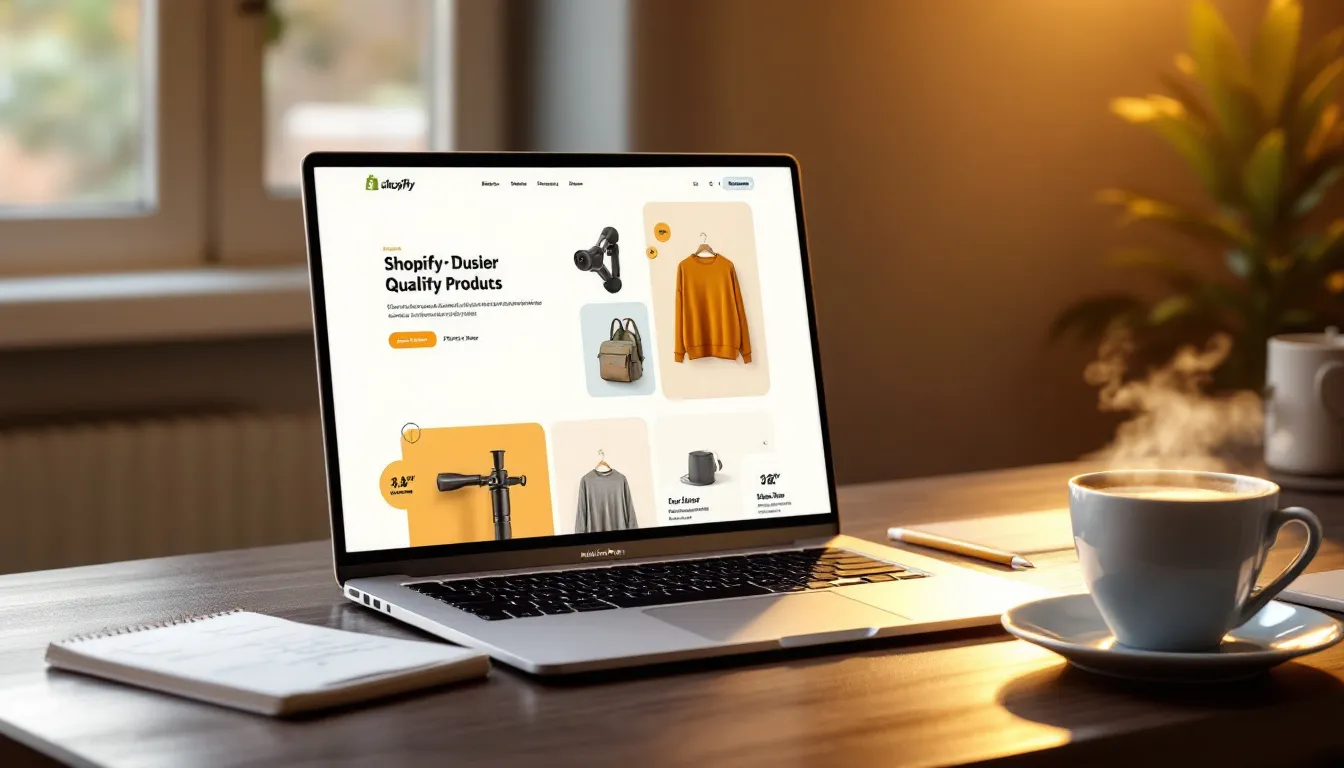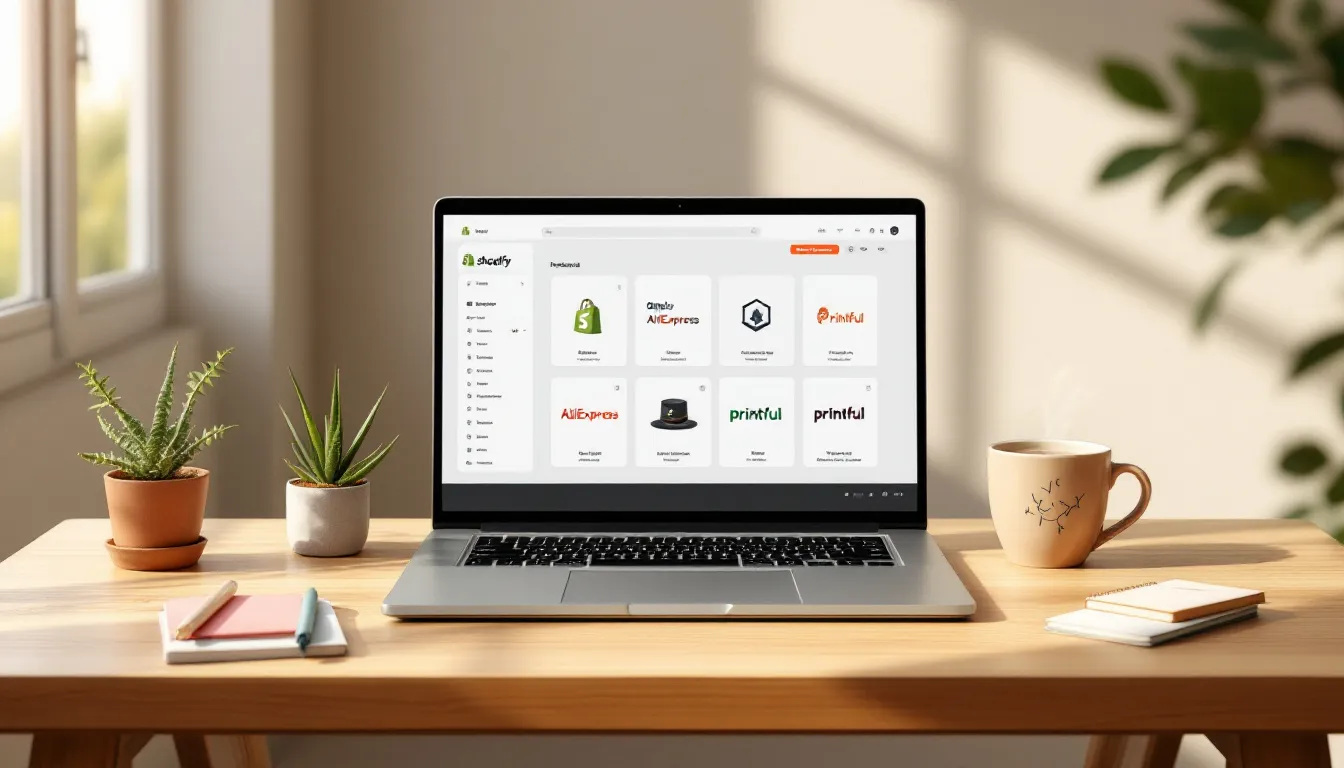Want to boost your Shopify store's sales? These top CRO apps can help:
- Hotjar: Heatmaps and user behavior analysis
- Google Analytics: Traffic and customer data tracking
- Lucky Orange: Real-time visitor tracking
- Replo: Page builder and A/B testing
- Alby's AI Shopping Assistant: Smart product recommendations
- Pop Convert: Exit intent popups
- Judge.me: Customer reviews manager
- Loox: Photo reviews and ratings
- ReConvert: Post-purchase upsells
- Klaviyo: Email marketing and analytics
Quick Comparison:
| App | Key Feature | Starting Price |
|---|---|---|
| Hotjar | Heatmaps | $32/mo |
| Lucky Orange | Live visitor tracking | $14/mo |
| Replo | AI-powered page builder | $99/mo |
| Judge.me | Free plan available | Free |
| Loox | Photo reviews | $9.99/mo |
| ReConvert | Post-purchase upsells | $4.99/mo |
| Klaviyo | Predictive analytics | Varies |
These apps tackle different aspects of CRO. Pick the ones that fit your store's needs and budget. Most offer free trials, so you can test before committing.
Remember: Don't overload your store with apps. Too many can slow it down, hurting your conversion rate.
Related video from YouTube
1. Hotjar: Heat Maps and User Behavior Tools
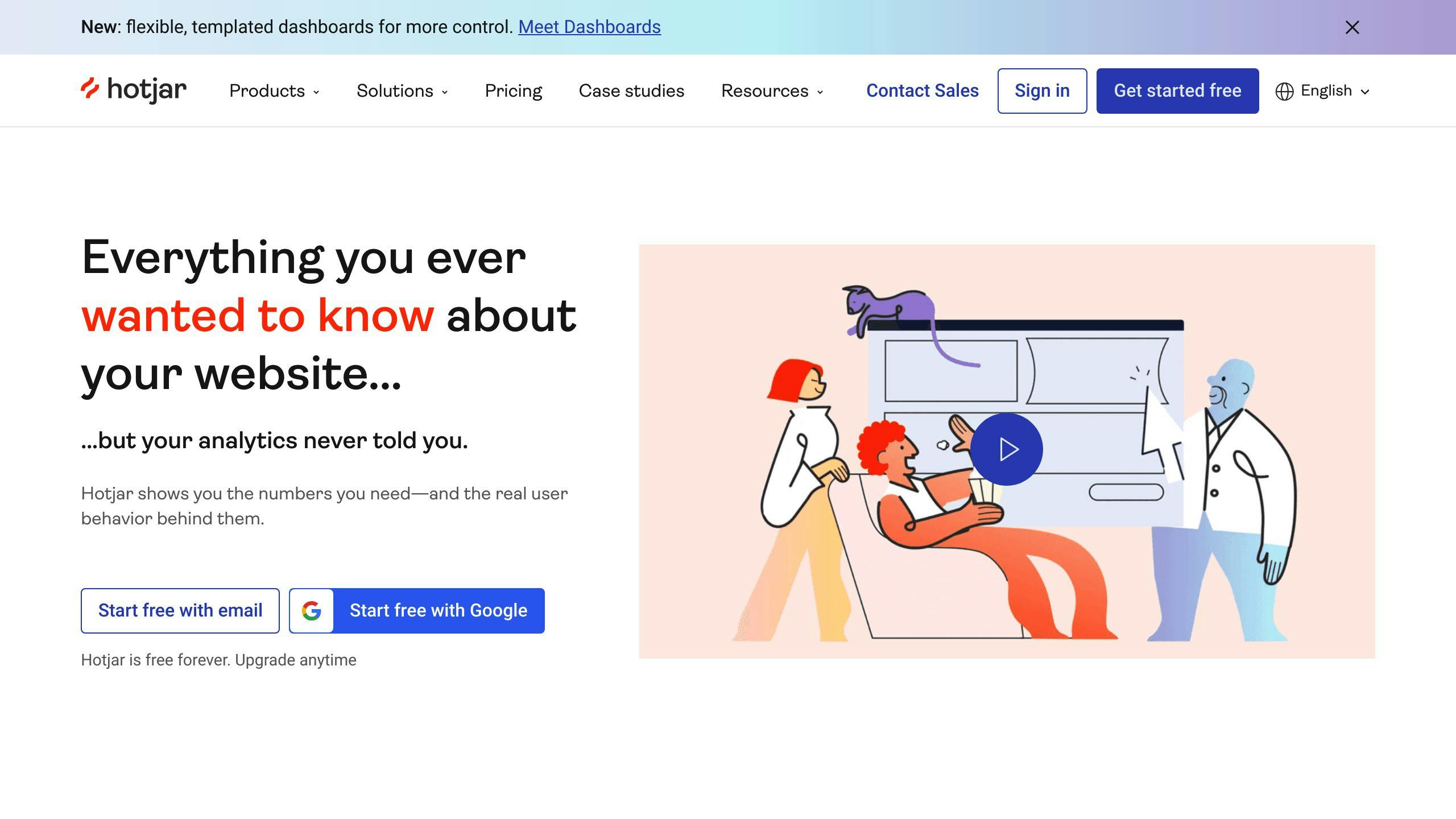
Hotjar is your x-ray vision into customer behavior on your Shopify store. It's all about boosting those conversion rates by showing you exactly how visitors interact with your site.
Analytics & Tracking
Heat maps are Hotjar's bread and butter. They give you a visual breakdown of user activity:
- Move maps track mouse movements
- Click maps show where users click or tap
- Scroll maps reveal how far users scroll down your pages
But wait, there's more:
1. Engagement zones
These are like the greatest hits of user engagement, combining click, move, and scroll data to show you the hottest spots on your page.
2. Rage click maps
Ever clicked something repeatedly out of frustration? That's a rage click. These maps pinpoint where users are getting annoyed with your site.
User Experience Optimization
Hotjar goes beyond pretty pictures:
- Watch real users navigate your store with session recordings
- Get direct feedback from visitors with polls
- Dig into user preferences with surveys
Here's a real-world win:
"Hotjar's heatmaps showed us our 'Add to Cart' button was invisible to users. We changed the color and BAM! 27% more add-to-cart clicks in a week." - Sarah Chen, E-commerce Manager at TrendyTech
Hotjar's pricing is based on pageviews:
| Plan | Pageviews/month | Price |
|---|---|---|
| Basic | 2,000 | Free |
| Plus | 10,000 | $39/month |
| Business | 20,000 | $99/month |
| Scale | 50,000+ | Custom pricing |
Don't just set up Hotjar and forget about it. Use it to answer specific questions about your store's performance. Regularly check your heat maps and recordings for patterns and improvement opportunities.
Pro tip: Use Hotjar's "Highlights" feature to save and share key insights with your team. It's a great way to get everyone on the same page about what's working (and what's not) on your site.
2. Google Analytics: Traffic and Customer Data
Google Analytics 4 (GA4) is a game-changer for Shopify store owners. It's not just about counting visitors - it's about understanding your customers' entire journey.
Analytics & Tracking
GA4 flips the script on ecommerce tracking:
- It tracks specific user actions, not just pageviews
- It follows customers across devices
- It puts all your money metrics in one place: the "Monetization" section
Here's what GA4 tracks automatically for Shopify stores:
| Event | What It Means |
|---|---|
| page_view | Someone visits a page |
| search | Someone searches for a product |
| view_item | Someone looks at a product |
| add_to_cart | Someone adds a product to their cart |
| begin_checkout | Someone starts checkout |
| add_payment_info | Someone enters payment details |
| purchase | Someone buys something |
But here's the kicker: it's not about what GA4 can do - it's about what YOU can do with it.
Here are some pro moves:
1. Mark what matters: Set up conversion tracking. If you're after leads, track email sign-ups as conversions.
2. Compare models: Use the Model Comparison report. It's like seeing your sales funnel from different angles.
3. Predict purchases: GA4 can guess who's likely to buy. Use this to target your marketing.
4. Make it yours: Customize your dashboard. Show the metrics that matter to YOUR store.
GA4 isn't just a new tool - it's a new way of thinking. Sarah Chen from TrendyTech puts it this way:
"GA4 made us rethink everything. We stopped counting pageviews and started tracking journeys. This helped us fix conversion issues and boost our rate by 15% in just three months."
To squeeze every drop of value from GA4:
- Keep your team's visits out of the data
- Protect user privacy by anonymizing IP addresses
- Set up custom events for things unique to your store, like using product configurators
GA4 is powerful, but it's how you use it that counts. Don't just collect data - use it to understand your customers and boost your bottom line.
3. Lucky Orange: Real-Time Visitor Tracking
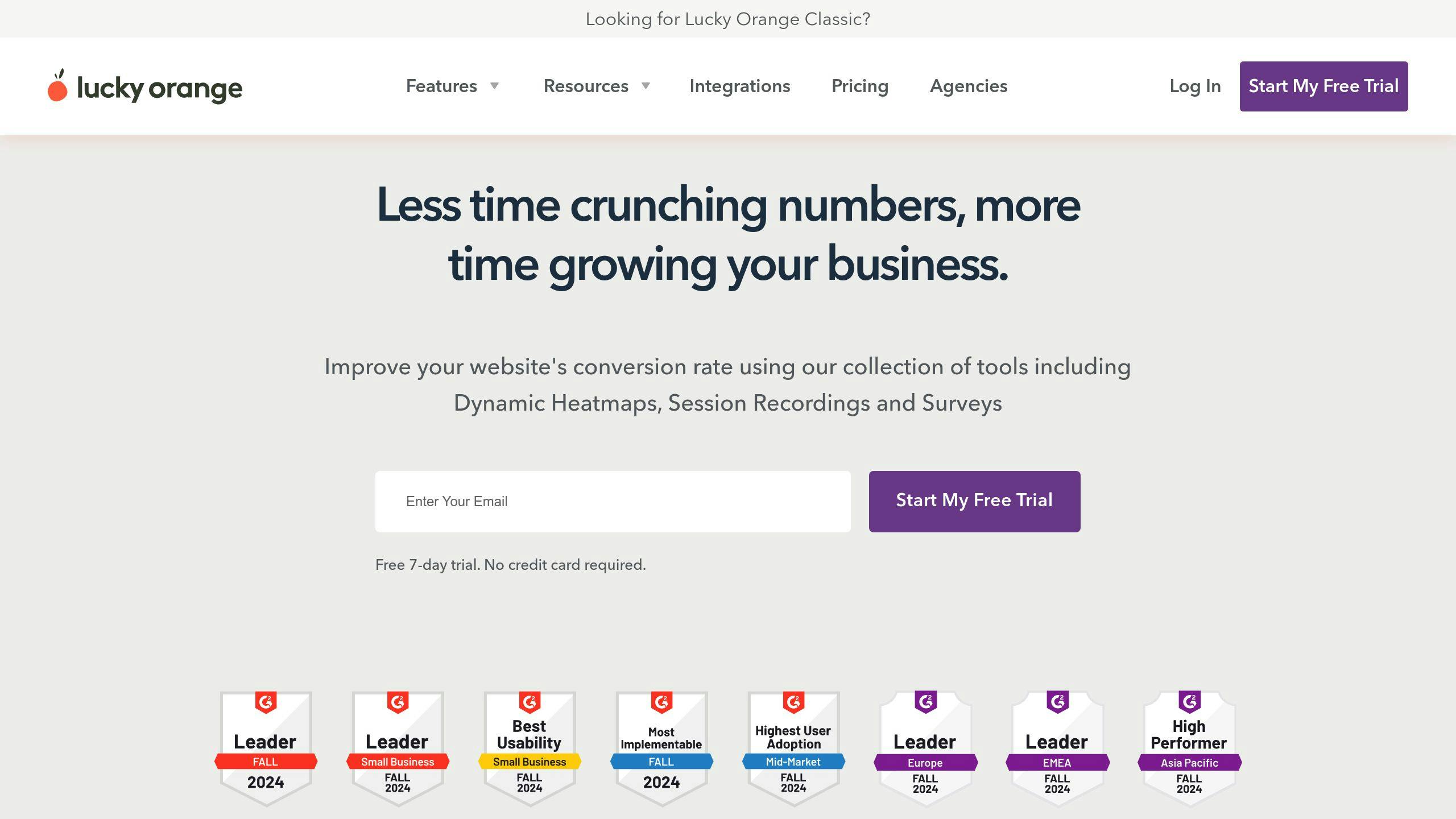
Lucky Orange is a game-changer for Shopify store owners. It's like having x-ray vision into your visitors' behavior. Here's how it can supercharge your online store:
Analytics & Tracking
Lucky Orange packs a punch with these features:
- Watch visitors navigate your store in real-time
- Replay visitor sessions to see exactly what they did
- Use heatmaps to visualize clicks, moves, and scrolls
IVeinte Terp Vodka in the US saw the difference:
"Lucky Orange gave us the visibility we were missing. Watching actual user sessions and seeing where visitors got stuck made it easy to make tweaks that matter."
User Experience Optimization
But Lucky Orange isn't just about watching - it's about improving:
- Spot where customers bail in your sales process
- Find form issues that might be killing sales
- Chat with visitors to boost conversions
Here's what Lucky Orange brings to the table:
| Feature | What It Does |
|---|---|
| Dynamic heatmaps | Shows every click, scroll, and move |
| Session recordings | Reveals where customers get stuck |
| Conversion funnels | Finds pain points in your sales process |
| Form analytics | Helps fix form issues |
| Live chat | Lets you talk to customers in real-time |
COLORADDICTED.COM in Greece loves it:
"This app is a must-have. It's probably one of the top 3 apps a merchant should install. It gives golden information on the customers' journey."
Lucky Orange won't break the bank. The Starter Plan is just $9 per month for 25,000 monthly pageviews and 2 operators. It's perfect for small to medium Shopify stores looking to boost sales.
Want to make the most of Lucky Orange? Try these tips:
- Use session recordings to find where customers get cold feet
- Check heatmaps to see what grabs attention on your pages
- Set up conversion funnels to spot where customers drop off
- Use form analytics to smooth out your checkout process
With Lucky Orange, you're not just guessing - you're seeing exactly what works and what doesn't. It's like having a secret weapon for your Shopify store.
4. Replo: Page Builder and Testing
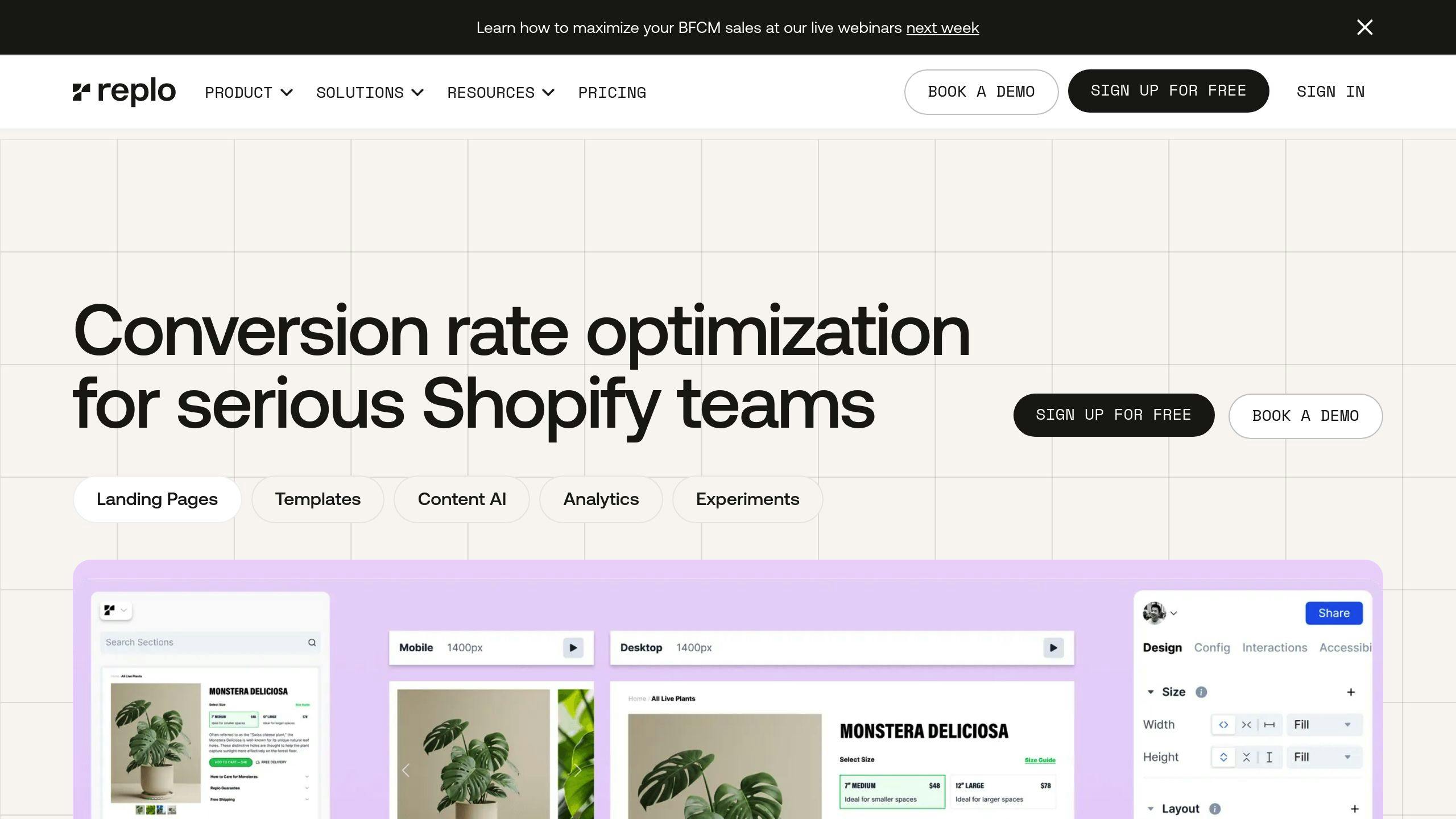
Replo is a game-changer for Shopify store owners. It's a low-code platform that lets you create custom landing pages and run A/B tests. The best part? You don't need to be a tech whiz to use it.
How Replo Boosts Your Conversions
Replo's got some cool tricks up its sleeve:
Drag-and-Drop Editor: No coding? No problem. You can whip up pro-looking pages in no time. This means you can test new ideas fast.
AI Helper: It's like having a smart assistant. Replo's AI can write copy and design layouts that fit your brand. It's not perfect, but it's a great starting point.
Speed Demon: Unlike some clunky page builders, Replo keeps things zippy. Fast pages = happy visitors = more sales.
A/B Testing: This is where Replo really shines. You can test different versions of your pages to see what works best. Try different:
- Buttons
- Layouts
- Headlines
- Pictures
- Product descriptions
Here's a quick look at what Replo offers:
| Plan | Price | Pages | AI | A/B Testing | Support |
|---|---|---|---|---|---|
| Basic | $99/mo | 10 | Limited | Basic | |
| Standard | $249/mo | 25 | Full | Advanced | 24/7 Chat |
| Growth | $499/mo | 100+ | Full | Advanced | Dedicated |
Want to squeeze the most out of Replo? Here's how:
- Use their templates to get started. They're designed to convert.
- Let the AI write your first draft, then add your own flair.
- Always be testing. Small changes can make a big difference.
- Keep an eye on your page speed. Slow pages kill conversions.
"Replo's pages are fast. They don't slow down your store", says one happy user. And that's huge for keeping customers around.
5. Alby's AI Shopping Assistant: Smart Product Recommendations
Alby's AI Shopping Assistant is shaking things up for Shopify store owners. This AI-powered tool gives smart product recommendations and answers customer questions on the spot. The result? A personalized shopping experience that drives sales.
User Experience Optimization
Alby's assistant makes shopping smoother:
- It's right there on product pages, no annoying pop-ups
- It guesses what customers might ask and gives them clickable options
- It watches how users shop and suggests products they might like
Check out these numbers:
| Metric | How Alby Performs |
|---|---|
| Customer Interaction | 10x more than regular chatbots |
| Conversion Rate | 10x higher for Alby users |
| Site Visitor Engagement | About 10% of visitors use it |
Don't just take our word for it:
"Alby's one of the best AI tools we've added this year. Easy to set up, learns our products, and answers questions right away." - PlushBeds, USA
Cart Optimization
Alby doesn't just answer questions. It's a cart-boosting powerhouse:
- Suggests add-ons or upgrades to increase order value
- Tackles customer concerns to keep them from abandoning carts
- Gives store owners insights on what customers are asking about
Thinking about trying Alby? Here's what it'll cost you:
| Plan | Monthly Price | Visitors | Products |
|---|---|---|---|
| Launch | $99 | Up to 10,000 | 500 |
| Starter | $199 | Up to 25,000 | 1,000 |
| Pro | $399 | Up to 50,000 | 2,000 |
| Scale | $799 | Up to 100,000 | 5,000 |
All plans come with AI Q&A, product recommendations, analytics, and email support.
Want to get the most out of Alby? Try these tips:
- Keep an eye on what customers are asking and use it to improve your product info
- Use what you learn to create targeted marketing and address common concerns
- Test different product recommendation strategies to boost your upselling game
sbb-itb-cf097fc
6. Pop Convert: Exit Intent Popups
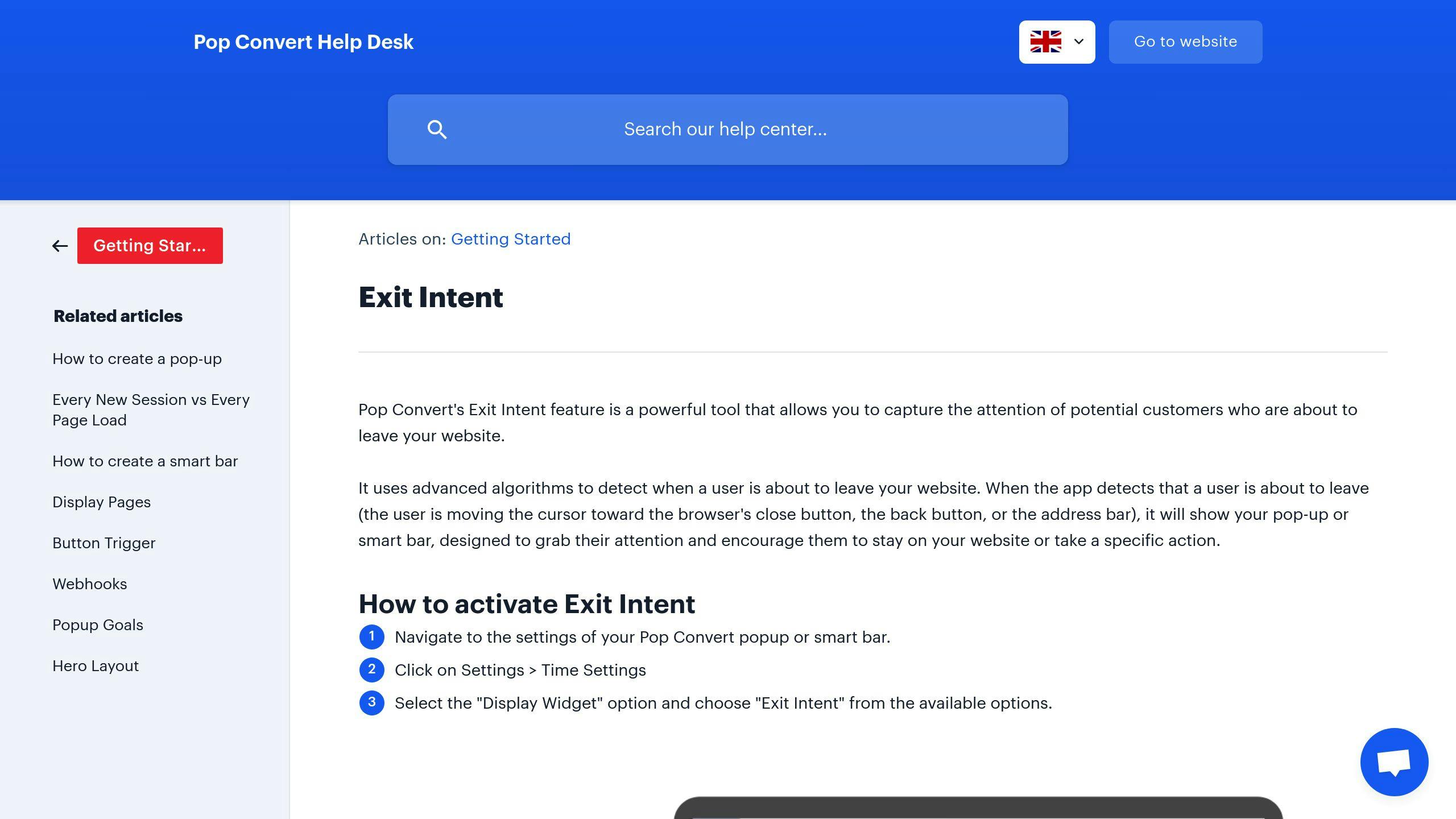
Pop Convert is a game-changer for Shopify store owners. It's all about grabbing those visitors who are about to bounce. How? With smart exit intent popups.
Here's the deal: Pop Convert helps you create popups that show up right when a visitor is thinking about leaving. It's like catching someone at the door and saying, "Wait! Don't go yet!"
What's Cool About Pop Convert?
Pop Convert isn't just another popup tool. It's packed with features that make your life easier and your conversions higher:
- You can design popups that look just like your brand. No coding needed - just drag and drop.
- It knows when someone's about to leave. That's when it springs into action.
- Works great on phones and computers. No awkward-looking popups here.
Check out this quick rundown:
| Feature | What It Does |
|---|---|
| Exit Intent | Catches people before they leave |
| Custom Design | Makes popups match your style |
| A/B Testing | Helps you find what works best |
| Analytics | Shows you the numbers that matter |
Saving Abandoned Carts
Pop Convert is a pro at keeping items in carts:
- It can show special deals to shoppers who are on the fence.
- It reminds people about stuff they left behind.
- It can add a bit of urgency with countdown timers.
Want to make Pop Convert work for you? Try these tips:
1. Keep your message short and sweet. Don't write an essay in your popup.
2. Give people a reason to stay. A discount or a freebie can work wonders.
3. Keep tweaking. What works today might not work tomorrow. Keep testing.
Pop Convert's pricing isn't set in stone. It usually depends on how big your store is and what features you need. But here's the thing: even a small bump in your conversion rate can mean big bucks.
An e-commerce pro once told me, "Exit intent popups are like a friendly tap on the shoulder. They can turn window shoppers into customers if you do it right."
7. Judge.me: Customer Reviews Manager
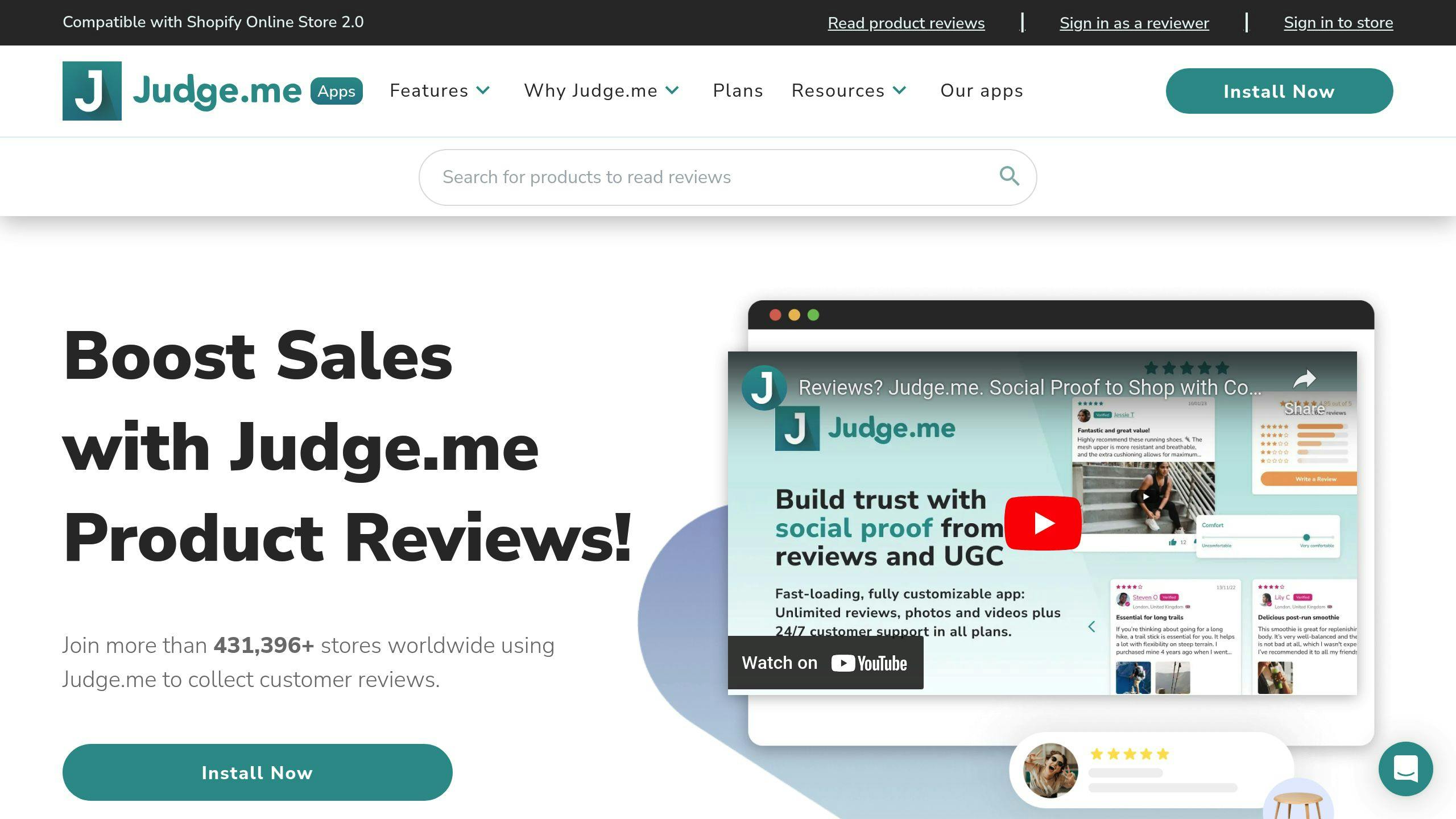
Social proof is crucial in e-commerce. Judge.me helps Shopify store owners leverage customer reviews to boost sales.
Why Judge.me Stands Out
Judge.me isn't just another review app. It's a tool that can seriously bump up your conversion rates. Here's what makes it special:
- No Review Limits: Collect as many reviews as you want, even with the free plan. More reviews = more trust = more sales.
- Global Reach: Supports 37 languages. Perfect if you're selling internationally.
- Google-Friendly: Adds star ratings to your search results, potentially increasing click-throughs.
Judge.me's standout features:
| Feature | What It Does |
|---|---|
| Photo & Video Reviews | Shows real people using your products |
| Automated Emails | Collects reviews without extra work |
| Review Carousels | Displays multiple reviews in a catchy way |
| Q&A | Lets customers ask and answer questions |
Sarah from Eco-Friendly Finds saw big results:
"Judge.me boosted our conversion rate from 2.1% to 3.4% in two months. Photo reviews were key - customers love seeing real product use."
To get the most out of Judge.me:
1. Personalize review request emails
2. Use Q&A to tackle common questions
3. Put your best reviews front and center
Judge.me offers a free plan, making it accessible for all store sizes. Want more? The Awesome plan at $15/month unlocks features like review carousels and full widget customization.
8. Loox: Photo Reviews and Ratings
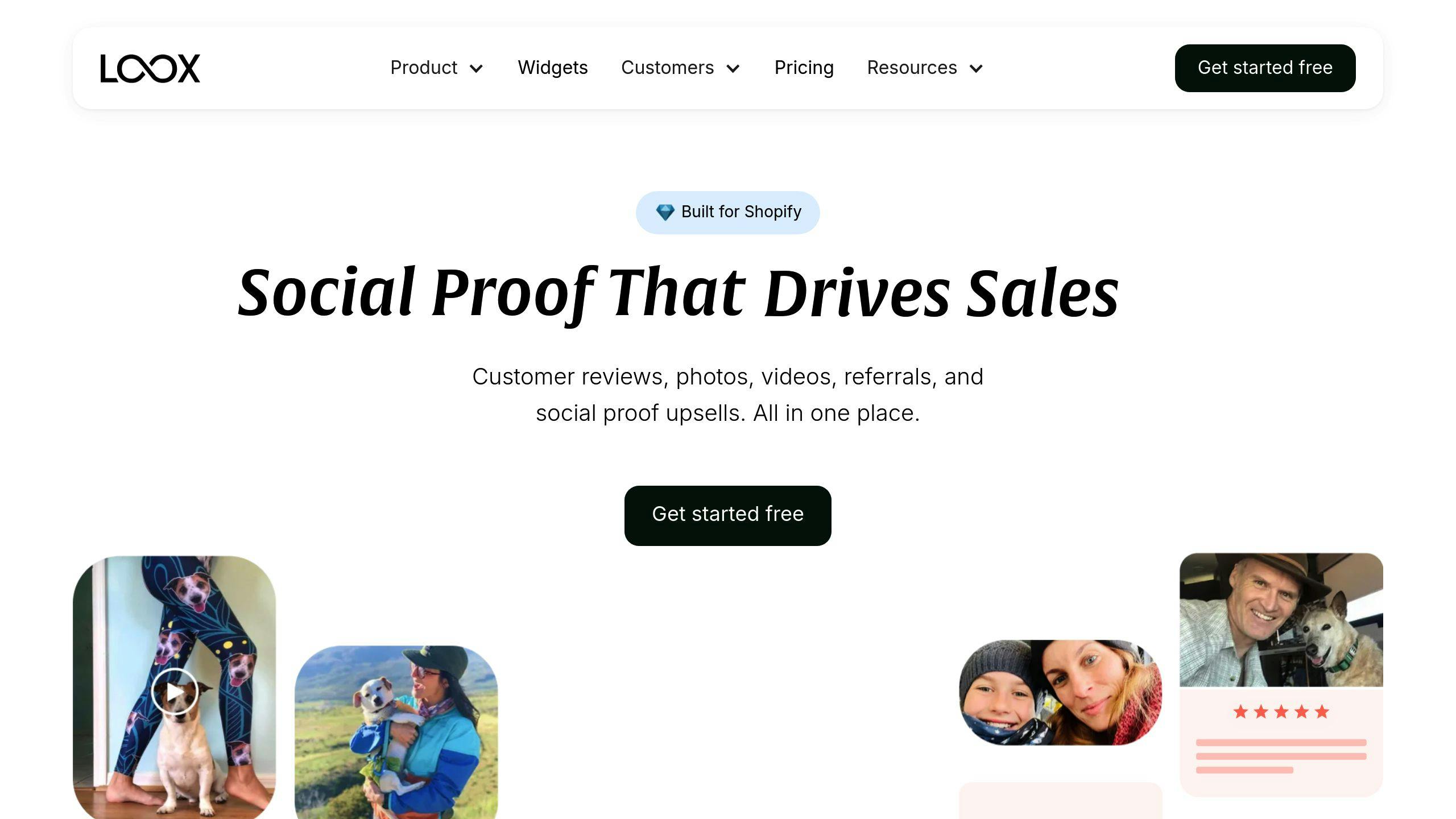
Loox is a game-changer for Shopify stores looking to boost their social proof. It's all about photo and video reviews - the kind that can make your sales skyrocket.
Why is Loox so special? Let's break it down:
1. It's visual
People love seeing products in action. Photo and video reviews show real customers using your stuff. This can bump up your sales by up to 30%. Not too shabby, right?
2. It's automatic
Loox sends out review requests on its own. You don't have to lift a finger. It's like having a tireless assistant working 24/7 to gather feedback.
3. It fits right in
The app's widgets blend seamlessly with your store's look. Your brand stays on point, and the reviews look like they belong.
Now, let's talk numbers:
| Metric | Value |
|---|---|
| Shopify App Store Rating | 4.9/5 (21,682 reviews) |
| Businesses Using Loox | 100,000+ |
| 5-Star Ratings | 93% |
These aren't just numbers. They're a testament to how well Loox works. Don't take our word for it, though. Here's what BionicGym from the US had to say:
"Within the first 24 hours of installing Loox we had 16 new reviews! This level of reviews collected in the same timeframe was impossible with Trustpilot."
Want to make the most of Loox? Here are some tips:
- Give customers a reason to leave photo and video reviews. A small discount on their next purchase can work wonders.
- Use those customizable widgets wisely. Put reviews on product pages, your homepage, and at checkout.
- Got international customers? Loox speaks their language too.
Loox starts at $9.99/month, with a 14-day free trial. It might not be the cheapest, but it could pay for itself pretty quickly.
In e-commerce, trust is everything. Loox helps you build that trust with real, visual feedback from your customers. Just ask Mermaid Wax® from the US:
"The superb UX and collection process has resulted in Mermaid Wax having more overall reviews than ALL of the other companies in our industry COMBINED!"
Now that's what we call making a splash.
9. ReConvert: Post-Purchase Upsells
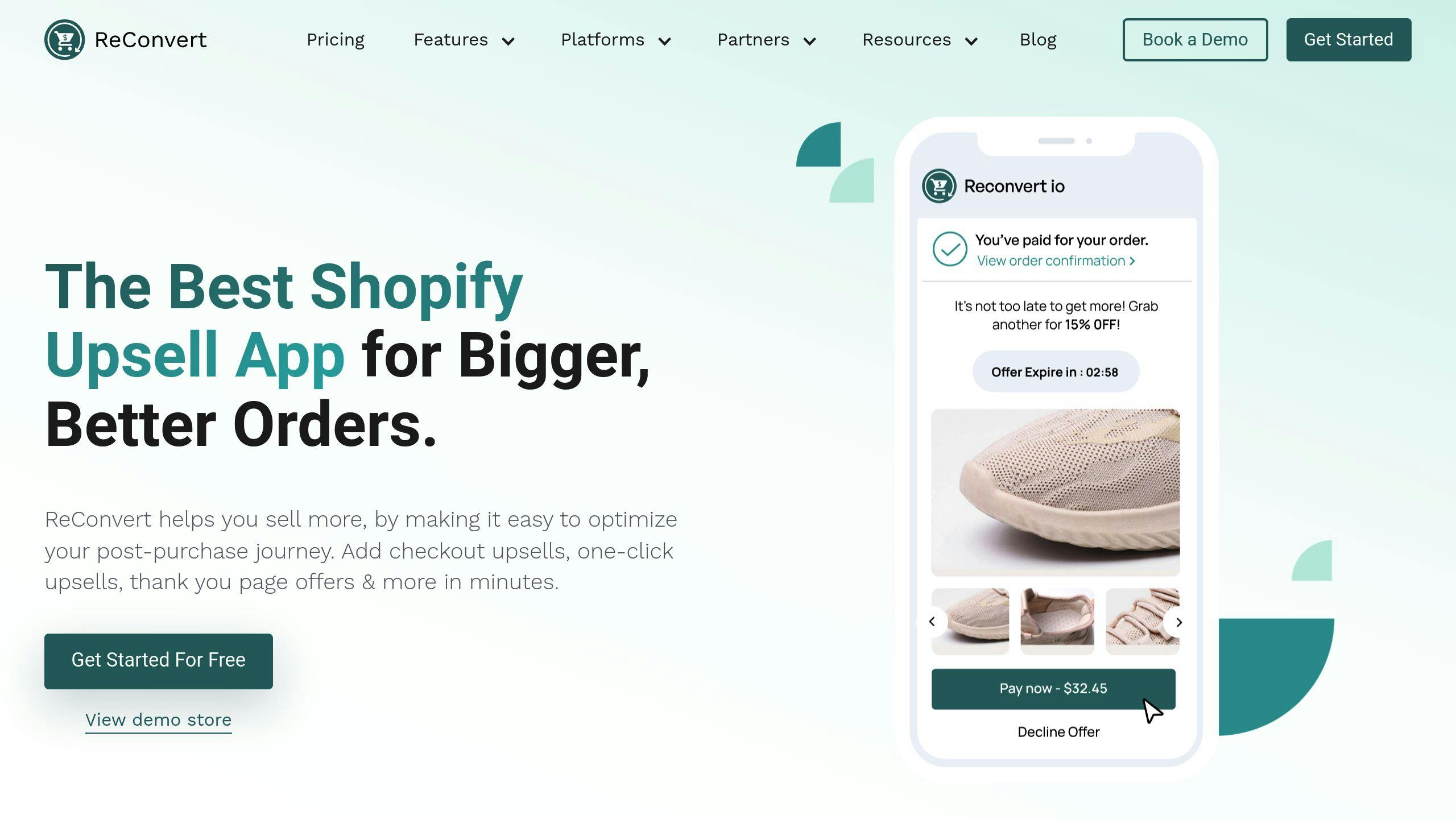
ReConvert turns the often-ignored post-purchase phase into a sales goldmine for Shopify store owners.
Cart Optimization
ReConvert's secret sauce? Creating offers customers can't resist right after they buy. Here's the breakdown:
- One-Click Upsells: Add more to an order without re-entering payment info. Impulse buying made simple.
- Thank You Page Makeover: Turn your "thanks for buying" page into a sales machine with personalized offers and surveys.
- Smart Segmentation: Target customers with bundles and cross-sells based on their purchase.
The results? They speak for themselves:
| Metric | Value |
|---|---|
| Merchants Using ReConvert | 40,000+ |
| Total Revenue Generated | $2.8 billion |
| App Store Rating | 4.9/5 (4,500+ reviews) |
Don't just take our word for it. Here's what users are saying:
"With ReConvert, everything is geared towards getting that extra revenue. For merchants, it's pretty much extra sales for no extra work." - Harrison Gross, CEO of Lucyd Smart Eyewear
"ReConvert has allowed us to generate tens of thousands of extra dollars in sales with very little effort. It's an easy win that every merchant needs to know about." - Yaw Okyere, founder of Ava Estelle Skincare
Want to make ReConvert work for you? Try these tips:
- Use the drag-and-drop editor to create upsell funnels fast. No coding needed.
- Set up triggers to show different thank-you pages based on purchases.
- Test different offers - discounts, bundles, or free shipping - to see what clicks.
ReConvert's pricing is based on your monthly orders:
| Plan | Monthly Orders | Price |
|---|---|---|
| Upsell Basic | Up to 49 | $4.99 |
| Upsell Premium | Up to 99 | $7.99 |
| Upsell Premium Pro | Up to 199 | $14.99 |
All paid plans charge a 0.75% fee on extra revenue generated by the app.
ReConvert isn't just about boosting sales. It's about giving customers more value from their shopping trip. In e-commerce, every click counts. With ReConvert, your post-purchase clicks work harder for your store.
10. Klaviyo: Email Marketing and Analytics
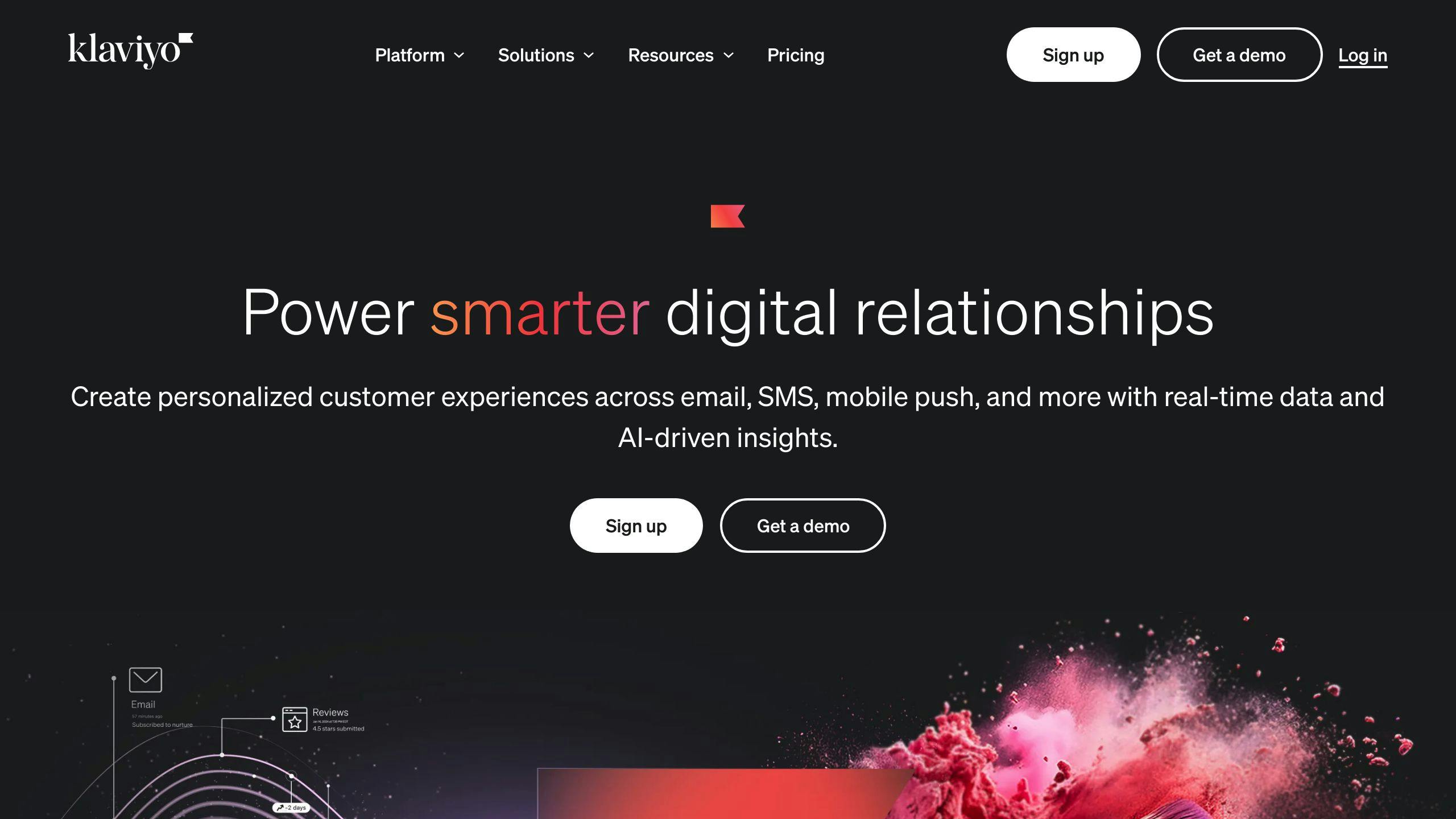
Klaviyo isn't just another email tool. It's a conversion rate optimization machine for Shopify store owners.
Analytics & Tracking
Klaviyo's analytics are its secret weapon. Here's why:
- It uses AI to predict customer behavior
- You can create super-specific customer segments
- It tracks the customer journey across channels
Check out what Klaviyo offers:
| Feature | What It Does |
|---|---|
| Predictive Analytics | Guesses what customers will do next |
| Advanced Segmentation | Lets you target very specific groups |
| Multi-Channel Attribution | Shows which marketing efforts actually work |
| Real-Time Data | Gives you up-to-the-minute info |
One Shopify store owner said:
"We cut customer churn by 15% in just three months using Klaviyo's predictive analytics. We spotted at-risk customers and won them back with targeted campaigns."
Cart Optimization
Klaviyo doesn't just track abandoned carts. It helps you recover them:
- It figures out the best time to send recovery emails
- It automatically includes product images in emails
- It suggests other products customers might like
Here's what one store saw after using Klaviyo:
| Metric | Before | After |
|---|---|---|
| Abandoned Cart Recovery | 7% | 21% |
| Average Order Value | $65 | $82 |
| Email Open Rate | 18% | 32% |
These numbers mean more money in your pocket.
To get the most out of Klaviyo:
1. Use the conversion dashboard to see what's working best
2. Set up automatic emails for new customers, abandoned carts, and after purchases
3. Keep your email list clean by removing inactive subscribers
App Features and Pricing Overview
Let's look at the key features and pricing of top Shopify CRO apps to help you pick the right one for your store.
Analytics and Heatmaps
Hotjar and Lucky Orange are two apps that stand out for understanding user behavior.
| Feature | Hotjar | Lucky Orange |
|---|---|---|
| Heatmaps | ✓ | ✓ |
| Session Recordings | ✓ | ✓ (Live) |
| Form Analytics | ✓ | ✓ |
| Conversion Funnels | ✓ (Business plan+) | ✓ |
| Live Chat | ✗ | ✓ |
| Starting Price | $32/mo | $14/mo |
Hotjar gives you Engagement zones and Rage click maps to spot user frustration. Lucky Orange offers live visitor recordings, which can be great for real-time support.
Email Marketing and Automation
Klaviyo is a powerhouse for email marketing and analytics.
Klaviyo's main features:
- AI-powered predictive analytics
- Advanced customer segmentation
- Multi-channel attribution
- Automated abandoned cart recovery
One store owner cut customer churn by 15% in just three months using Klaviyo. They found at-risk customers and won them back with targeted campaigns.
Post-Purchase Optimization
ReConvert is a go-to for post-purchase upsells and cross-sells.
| ReConvert Plan | Monthly Orders | Price |
|---|---|---|
| Upsell Basic | Up to 49 | $4.99 |
| Upsell Premium | Up to 99 | $7.99 |
| Upsell Premium Pro | Up to 199 | $14.99 |
ReConvert has helped generate over $2.8 billion in extra revenue for more than 40,000 merchants. It's great for creating personalized thank you pages and one-click upsells.
Social Proof and Reviews
Judge.me and Loox are top picks for using customer reviews to boost sales.
| Feature | Judge.me | Loox |
|---|---|---|
| Photo Reviews | ✓ | ✓ |
| Video Reviews | ✓ | ✓ |
| Review Carousels | ✓ | ✓ |
| Google Integration | ✓ | ✓ |
| Starting Price | Free (limited) | $9.99/mo |
Sarah from Eco-Friendly Finds saw big results with Judge.me: "It boosted our conversion rate from 2.1% to 3.4% in two months. Photo reviews were key - customers love seeing real product use."
Exit Intent and Popups
Pop Convert focuses on exit intent popups to catch visitors before they leave your store.
Pop Convert's main features:
- Custom design to match your brand
- A/B testing capabilities
- Mobile-friendly popups
- Analytics to track performance
Pricing isn't fixed, but even a small bump in conversion rate can make a big difference to your bottom line.
Page Builder and A/B Testing
Replo offers a low-code way to create custom landing pages and run A/B tests.
| Replo Plan | Price | Pages | AI Features |
|---|---|---|---|
| Basic | $99/mo | 10 | Limited |
| Standard | $249/mo | 25 | Full |
| Growth | $499/mo | 100+ | Full |
Replo's AI-powered copywriting and design suggestions can kickstart your page creation. Its A/B testing features help you fine-tune for conversions.
Next Steps
You've seen the top Shopify CRO apps. Now what? Here's how to pick the right ones for your store:
1. Focus on specific outcomes
Choose apps that tackle a clear problem in your store. For example, Hotjar's heatmaps show where customers get stuck. One store boosted conversions by 15% in just 3 months using this info.
2. Mind your budget
App prices can vary a lot. Here's a quick look:
| App | Starting Price | Key Feature |
|---|---|---|
| ReConvert | $4.99/mo | Post-purchase upsells |
| Loox | $9.99/mo | Photo reviews |
| Klaviyo | Varies | Email marketing |
Pick apps that give you the most bang for your buck.
3. Try before you buy
Most apps offer free trials. Use them! See how they affect your store's performance and user experience. One Shopify store saw 264% more repeat visits after adding customer photos to text reviews.
4. Watch your site speed
Don't go app-crazy. Too many can slow down your store. Shopify says conversion rates drop 4.42% for every extra second of load time (up to 5 seconds).
5. Think mobile
60% of e-commerce sales happen on phones. Make sure your apps work well on small screens. Look for mobile-first checkout and easy-to-tap designs.
6. Use social proof
Apps like Judge.me and Loox can boost trust big time. One store owner said: "Judge.me pushed our conversion rate from 2.1% to 3.4% in two months. Photo reviews were the secret sauce - customers love seeing products in action."